Multitrack Video Resources for A Cappella Directors and Students

If you are the director of a scholastic contemporary vocal ensemble, the start of school this fall is undoubtedly unnerving. For years, we have designed our curriculum to train students how to be balanced members of a group. Our classrooms are full of laughter, teamwork, and an electric synergy that drives our ensembles to culminating performances. COVID-19 has presented an unprecedented issue in vocal music education. Suddenly, group singing and public performances are risks. Many school districts have canceled live performances and moved group music education courses online. While a number of viable pedagogical solutions exist for solo instruction online, how can we, as directors, create meaningful performances and public-facing products without the use of concerts? Luckily, the coronavirus has spurred the creation and popularity of a number of apps, programs, and solutions for directors looking to still incorporate some form of group singing in their curriculum, as well as prepare digital products for audiences, family members, and community supporters. While none of these solutions will ever serve as a true replacement to in-person group singing, they can provide engaging and unique opportunities for your a cappella ensemble.
 Acapella App
Acapella App
The Acapella app, created by PicPlayPost, is a ubiquitous fixture in the music community. Numerous videos from this app have circulated social media throughout the years, highlighting the creativity of individuals or small groups. The app is an all-in-one virtual choir app that allows for the creation of multi-track performances. This means that it can be utilized as a tool for individual student projects or collaborative projects for groups. The app allows for up to 9 instruments, parts, or musicians. Acapella natively allows the user to utilize audio files from their device as a click track or simply perform with a metronome. The app also has a built-in equalizer tool and some basic mixing and editing capabilities. While Acapella has a plethora of useful functions, it does have some limitations. The free version of the app has a limit of 60 seconds, which may only be useful for small sections of pieces. If any member of the collaboration has a Premium membership, it allows for up to 10 minutes of recording. Additionally, this app is currently only available for iOS. There are a great number of tutorials on YouTube for directors and students alike to get started using this wonderful resource. Another app with similar capabilities is MIXOUND, which is also available for Android devices. A final choice would be Gridplay, which borrows features from both Acapella and MIXOUND. Check out a tutorial here.
 JamKazam
JamKazam
JamKazam is a powerful new tool that allows for musicians to play together and collaborate over the internet. Singers can set up a digital room to perform, chat, and record. The app purports to nearly eliminate latency issues commonly found in other live collaboration software. Users create a “session” and invite other musicians to join. Users can also join a number of open “jam” sessions from around the world. The app also features native recording, editing, mixing, and multi-track recording capabilities. All of these features are free. While this tool is incredibly useful in the COVID-19 landscape, it has a steep learning curve. Additionally, latency issues are typically only eliminated with the use of ethernet, as opposed to WiFi, and the company heavily suggests using audio interface hardware. Despite these difficulties, JamKazam has released a number of useful tutorial videos on YouTube to help with many of their intricate features. A similar software solution would be Jamulus. Jamulus is an open-source software for Mac and Windows that allows musicians to perform in “real-time” over the internet. Here's an overview of JamKazam.
 Upbeat
Upbeat
Upbeat is a web-based, multi-track recording software, aimed at collaborations for two to four students in its free capacity. In the a cappella realm, this may be good for small student arrangement projects or for barbershop quartets. Upbeat is very user-friendly and free to use. The interface of the app is like Zoom with a recording breakout room. The users in the app chat, interact, and conference through video in the main room. One at a time, the students perform an excerpt privately with the use of a metronome. After recording their line, the next student records to the sound of the initial musician, until an entire multi-track video is produced. The participants in the room can then watch the final recording and publish it for audiences, their director, or social media. There are limitations to the free version of the software. On a free account, students can only be a part of 2 “rooms” per week, can only spend up to 30 minutes in the recording room, and can only perform to a metronome. On the website’s paid account features, the capacity of each room can accommodate up to 16 students, and students can use backtracks with increased room time. Here you'll find a tutorial and example.
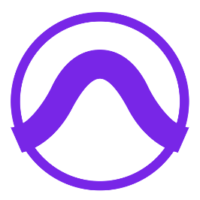 DAW and Video Editing
DAW and Video Editing
While JamKazam, Acapella, Upbeat, and their similar counterparts provide pre-designed options for creating digital performances, there is nothing like rolling up your sleeves and doing the hard work yourself. Many of the most intricate a cappella videos that you may see published online are made by manually creating multi-track videos through editing. The exact process to create these videos is well beyond the scope of this article, but there are many programs that can assist directors, driven students, or editors in creating performance videos. There are several important ingredients to creating a multitrack video: (1) video and audio recording, and (2) video and audio editing. Some videos are created simply by each student using a clicktrack to record their individual parts, and submitting these videos to be spliced together using a program like Final Cut. Other videos incorporate more complex steps, such as recording video and audio separately, editing and mixing the audio tracks, and then realigning the edited audio with the submitted videos. No matter what route you choose, a number of apps and programs exist to help in the creation of your performance.
Some of the most well-known programs to create these components include…
- Digital Audio Workstations (DAW):
- Logic
- FL Studio
- ProTools
- GarageBand
- Ableton
- Audacity (free)
- Video Editing/Recording
- Native video recording apps within mobile or desktop operating systems.
- Final Cut Pro
- WAX (free)
- OpenShot Video Editor (free)
Many pre-existing tutorials and articles exist to help guide directors and students in the steps necessary to use these programs to their fullest potential. For instance, this one covers making a multitrack video using Final Cut.
While there are no perfect alternates or replacements to group music-making, there are definitely options available to directors who are seeking to create performance products for their community. Each app and program listed above has inherent pros and cons that each director should weigh before moving forward with a project, as a multitrack video involves a tremendous amount of coordination and planning. No matter what, you are sure to find a solution that works for you.
